Have you been wondering how to add a link to snapchat story? Is your snapchat link not working? Then you are in the right place.
I usually receive a lot of snapchat swipe up questions from my audience and it is the main inspiration behind this blog post.
It is common practice today for many online users to add links to their posts.
These links could be products they are promoting or links to external website, video or valuable information that is related to a post that they are putting up on social media.
When Instagram’s new Story feature was rolled out, rival social media platform Snapchat rushed to create a similar feature in a bid to stay relevant and beat the competition.
They have now introduced a ton of features to their platform to enhance user experience but also stay on the top of the game.
One of these features is the ability to add a link to snapchat story.
The snapchat swipe up functionality allows users to insert external URLs or links to their Snapchat Stories and snaps.
What does a Snapchat Swipe up mean?
A Snapchat Swipe up basically means moving your finger from the bottom of the screen to the top.
This motion is known as a snapchat swipe up on snapchat.
A snapchat swipe up allows you to view content on a swipe up link attached to a snap.
This link is usually an external website.
Read Also:How to Unlock iPhone Without Password in 3 Easy Ways
How do I put links on my Snapchat Story?
How to add a link to snapchat story is a very easy and straightforward process.
Simply open Snapchat and take a snap as usual.
The head over to the right and you should see a little paper clip icon. Click on the icon.
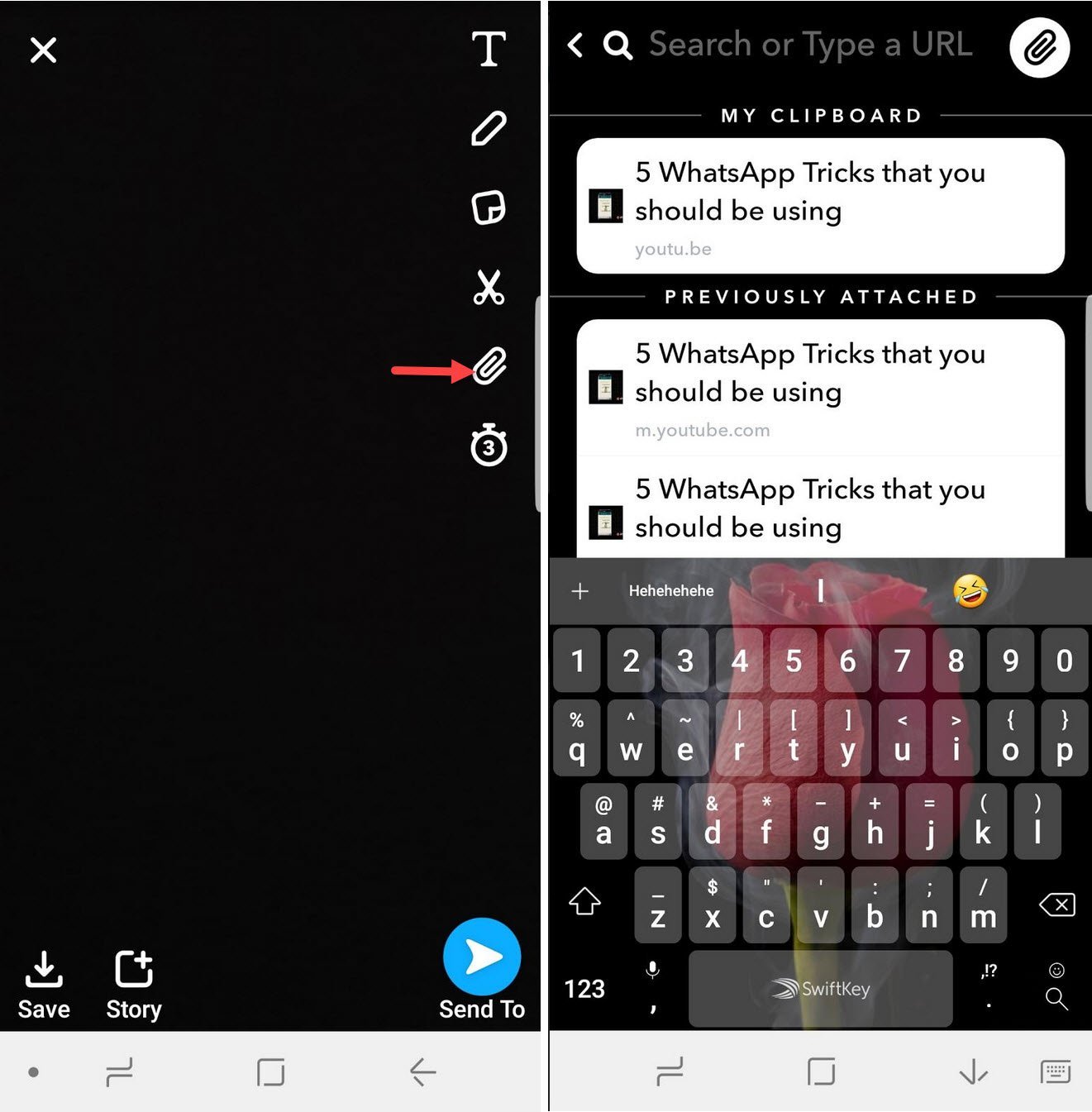
Snapchat will then populate a list of URLs that you have attached before and those that are on your clipboard.
You can now either enter a new URL you would like to share by typing it into the URL bar or simply choose from the list of URLs that you have attached before.

Now tap of the suggested links or enter a different ULR of your choice and click on the “Go” button.
A preview of the snapchat swipe up link will be shown.

Tap the “Attach to Snap” button for the link to be added to your snap and you can send your new snap as usual.

You can now either add the snapchat swipe up link to your snapchat story or share it directly with your friends on snapchat.
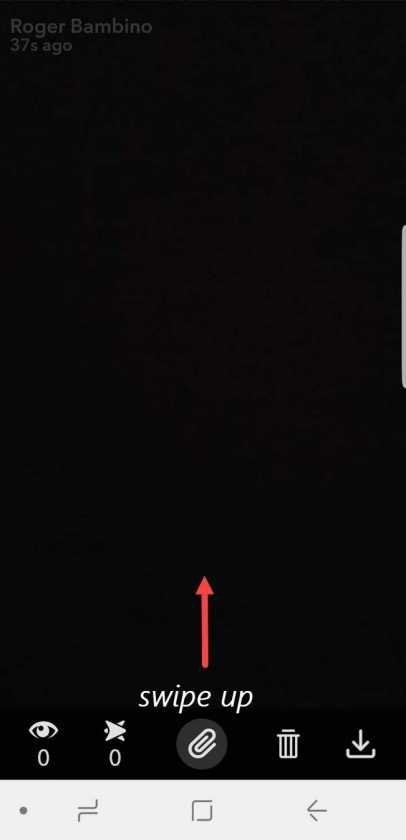
Normally, when you get a snap with a snapchat swipe up link attached to it, you will be able to see the attached URL title at the bottom of the snap.
To view the URL, simply swipe up and the webpage will be loaded.
Read Also:How to Use WhatsApp dark mode in 5 Easy Steps
What happens if you swipe up on Snapchat?
If you swipe up on Snapchat, the attached ULR webpage (Snapchat swipe up link) will be loaded and you will be able to access information on the attached link.
You can also share the link by taping the blue share button in the bottom right corner.
Is your Snapchat swipe up link not working?
If your snapchat swipe up link is not working then make sure you have followed the above steps on how to add a link to snapchat story.
To return to viewing the snap, simply swipe down.
That’s how to add a link to snapchat story. You can now go ahead and view the website with ease.
This feature will make it very easy for Snapchat users to promote their products or share interesting website content via attached URLs with ease.
Unlike Instagram, which only allows users with over 10,000 followers to be able to add swipe up links to their Instagram Stories, Snapchat has made the Snapchat swipe up feature available for all its users.
How to add Instagram link to Snapchat story
With this same Snapchat swipe up feature you can also add Instagram links to Snapchat story.
Can you send links on Snapchat chat?
Yes you can send links on snapchat chat. Simply follow the steps described above and you will be able to send links on snapchat chat.
Conclusion
Every user of Snapchat should know how to add a link to snapchat story.
Simply follow the steps discussed in this blog post and you should be good to go.
Have you tried to add a snapchat swipe up link to your snapchat story?
How have you found the “swipe up” functionality on Snapchat?
Is your Snapchat swipe up link not working?
Let me know in the comments below.
Also share this blog post with your friends and family who would like to learn how to add a link to snapchat story.